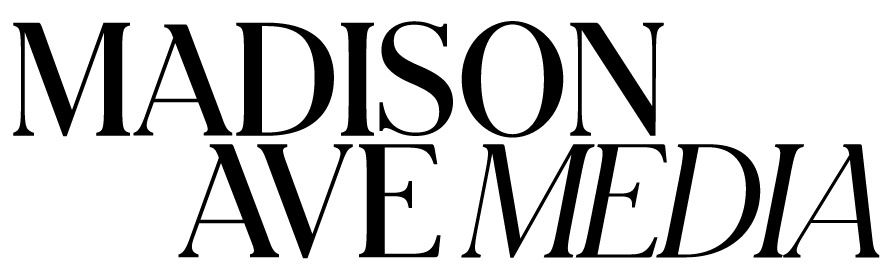Google My Business 101: An Essential (FREE) Tool for Organic Marketing
Marketing and growing your business is hard enough without having to claw your way to the top of Google’s organic search rankings. SEO is complicated, and depending on your niche market, it could take months or years to earn a top spot for your site in typical Google search. Generating fresh content and regularly buying paid search ads are proven strategies, but not all marketing should cost money. Google also offers a tool for businesses called Google My Business which allows you to create a business profile that will show up in local searches. Your business will appear on Google searches with loads of critical information that will help convert seekers into customers.
The best part of Google My Business? It’s free! And thankfully, Google My Business is incredibly easy to maintain. It’s also an essential organic marketing tool for businesses of every size.
What is Google My Business?
Try this experiment. Go to Google, then search for something with the phrase “near me.” For example, try looking up “coffee shops near me”. Your results page will likely be a bit different than a typical Google search. Instead of a website snippet or a list of web pages, you’ll probably see:
A map with dots to indicate business locations
Filter options rating, price, hours, and “your past visits”
A list of business names
Information about each business
Everything you see in the maps and local business listing section above the search results is information about each business that Google acquired through Google My Business registrations.
The benefit for your business
Google My Business is Google’s voluntary business profile registry. Note that in some cases, Google will already have information about your business. But businesses that register with Google My Business have full control over what information appears in those localized Google searches.
Adding more detailed and updated information about your business will give your business a better chance at ranking higher when someone searches for businesses within your industry.
To that end, there are three distinct reasons why you should take the time out of your schedule to register with Google My Business:
You may be losing out on potential customers or clients
The information Google lists about your business may be outdated, wrong, or missing key facts
It offers free exposure on local Google search results
You may have a big question mark regarding why Google would offer this service for free. The simple answer here is that Google benefits tremendously from accurate information. The more accurate the information it provides in its search results, the more likely people are to come back and use Google again. It’s effectively a win-win, so Google has no incentive to charge businesses for submitting accurate and updated information into its system.
Google’s system will crawl the web and pull that information from other sources, but it’s better for both you and Google if you provide the most up-to-date information instead.
How to sign up for Google My Business
The Google My Business sign-up process is simple. Just do the following:
Click this link to go to the sign-up page
Click on Manage Now
Sign in to your business Gmail account (or create a Gmail account to use with your Google Business Profile)
Check to see if your business listing exists on Google by searching for it in the search box. Claim it, then complete the registration process
Google will need to verify that you are the owner of the business you are trying to register. This may require Google to send physical mail containing a verification code to your business or home address. This isn’t always required, but if it is, just bookmark this page and come back to the process once you’ve successfully registered the business with Google My Business.
Initial Google My Business Setup
There’s quite a lot you can do in Google’s Business Profile. Google offers a walkthrough on the basics and includes a section to indicate your listing completion percentage. The areas you should knock out first include:
Business address
Phone number
Hours of operation
Type of business
List of services or products
Website address
Highlights
These are some of the areas that will show up when someone either Googles your business directly or finds your business alongside your competitors in the same industry for a local search. Adding more and precise information will help convert prospects as it removes some of the guessing game out of their decision-making process.
In light of the on-going coronavirus pandemic, it’s incredibly important to keep your hours of operation updated, especially if you have a physical location. Many people go to Google first to learn about current business hours and trust that information to be correct without realizing that business hours aren’t automatically updated on Google business profiles. Don’t frustrate and lose potential customers if your current operating hours are different than what’s posted on Google!
Need help marketing across multiple channels? Contact Madison Ave Media today for a free consultation.
High-Powered Google My Business Features
The basic settings for your Google business profile are excellent, but you can take things to the next level by using some of the additional features Google offers for business owners. Try some of these options to enhance the effectiveness of your Google My Business account.
Post content
Increase your exposure and your interactivity with potential customers by posting content. There are two types of content you can post to your Google business profile: pictures and updates.
Pictures can give people a more detailed look at your business, including the type of products you offer, the safety measures you’re incorporating, and a peek inside your location. If you operate a business in the healthcare industry, such as a med spa or pharmacy, pictures are a good way to show off your amenities and staff.
Updates are short written content about what’s going on with your business. Many businesses have used the update feature to post their new COVID-19 strategies. Google also offers post formats for new offers, events, products, or just general info about anything else important to your business and customers. You can even add call-to-action buttons to your posts that allow customers to interact with your business immediately, including booking an appointment, ordering online, calling your business, and more.
Get reviews
Reviews are now an essential part of doing business. Incredibly, 91% of people read online reviews, and 84% of people trust those reviews to be informative. If your business is listed on Google, make sure that customers are leaving reviews there, as well.
Anyone can leave your business a review, but that takes some intentionality. Unfortunately, Google doesn’t make it intuitive to leave a review; someone needs to seek out your Google Business Profile, find the (very small) “Write a review” button, and then fill out the review. Most people won’t take the time or effort to do that unless they had an exceptionally bad experience.
Get around this slow process by sharing your review link with customers. If you have a social media following on Twitter, Facebook, LinkedIn, or elsewhere, share the link widely. You could also share the link in your newsletter. A popular option you may want to explore is printing the link as a QR code on your customer’s physical receipts, or embedding it into the digital receipts you email to your customers at checkout. You can also host the review form link on your website.
Google Messaging
Give potential customers or clients more opportunities and avenues to communicate with you. Your Google My Business profile allows you to set up chat messaging, similar to what Facebook offers registered businesses.
Just go to the “Messaging” section from your profile’s home screen. By default, messaging is turned off. You’ll need to download the Google My Business - Connect with your Customers app from Google Play or the Apple Store.
Track performance
Access to business intelligence (BI) often costs money. Google My Business offers some basic BI for free under the Performance section. Here, you’ll see how your Google business profile performs in views (Maps and search), and how people are finding you (either by directly searching for you by name, or discovering your profile alongside other businesses in a search). You also get basic stats on activity, including website visits, calls, photo views, and direction requests (e.g., people opening Maps to navigate to your business).
Enhance your marketing with Google My Business
Effective marketing is about clear communication. And communication from businesses to potential customers has never been more important than it is today. Google My Business is a free tool that can get your business listed in increasingly important local business searches. But it’s only one part of an effective marketing strategy.
Combine Google My Business with email marketing, social media marketing, paid search, and other strategies to get the most out of what the internet can do to help bring in customers.
All of this can seem overwhelming, but Madison Ave Media can help develop the type of strategy and content you’ll need to apply across multiple digital marketing channels. Contact Madison Ave Media today to learn how your business can create a winning strategy using Google My Business and other game-changing digital marketing tools.